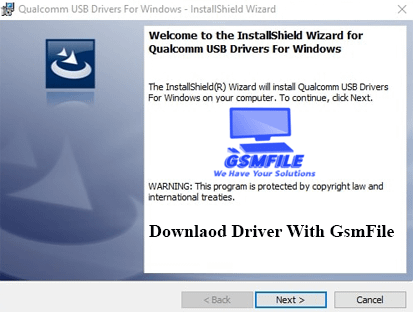Qualcomm Drivers Download For Window
Qualcomm Drivers Used For All Qualcomm-based Devices Like OPPO, Realme, Nokia, Vivo, OnePlus, Type Handset.
What are Qualcomm USB Drivers?
Qualcomm USB drivers are software components designed specifically for devices powered by Qualcomm chipsets. These chipsets are prevalent in smartphones, tablets, and other electronic devices due to their performance and power efficiency. The USB drivers act as intermediaries between the Qualcomm-powered device and the computer, facilitating communication and data exchange.
Functions of Qualcomm USB Drivers
Device Recognition: The drivers enable the computer to recognize the connected Qualcomm device correctly. This recognition is crucial for establishing a stable connection and ensuring compatibility with software tools.
Data Transfer: Qualcomm USB drivers allow for fast and reliable data transfer between the device and the computer. Users can transfer files, media, and other data seamlessly.
Debugging Support: For developers, these drivers are essential for debugging applications and testing software on Qualcomm devices. Debugging tools rely on the drivers to communicate with the device during development and troubleshooting.
Firmware Flashing: When upgrading or flashing firmware on a Qualcomm device, the USB drivers are necessary for the flashing tool to communicate with the device’s bootloader and system components.
ADB and Fastboot Support: Advanced users and developers utilize Android Debug Bridge (ADB) and Fastboot commands for various tasks. Qualcomm USB drivers enable these functionalities, allowing users to execute commands from the computer to the device.
Why Using This Driver:-
1. Device manager Show No Driver Found.
2. Used Qualcomm Drivers For Flashing Phone.
3. Used Qualcomm Drivers For Unlock Phone.
4. Used Qualcomm Drivers remove FRP Of Phone.
Why Using This Driver:-
This Driver DO Many Work Some Here:-
➤ Flash Your Phone ➤ Remove FRP From Your Phone ➤ Forget ScreenLock ➤ Update Your Phone ➤ Downgrade Your Phone ➤ Fix Hang On Logo Issue ➤ Fix Bootloop Issue ➤
Read More :- SPD Driver Download For Install
Qualcomm Drivers Download For Window:- Download
Manually Install Drivers From Here:- Download
How To Install Qualcomm Drivers:-
1. Open Zip Using Winrar Or 7z.
2. Just Click On Next.
3. Wait Some Time And Done.