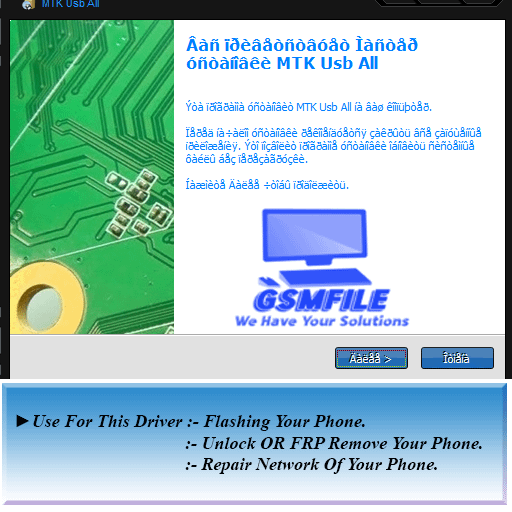How to Easily Update Mediatek Drivers for Peak Performance!
It will emphasize the importance of keeping these drivers up-to-date to ensure smooth functioning and avoid potential issues. The introduction will also mention common problems that users may face when their Mediatek drivers are outdated or malfunctioning, setting the stage for the rest of the article.
Benefits of Keeping Mediatek Drivers Up-to-date
This section will focus on the advantages of regularly updating Mediatek drivers. Additionally, it will mention that updated drivers often come with security patches, safeguarding devices from potential vulnerabilities.
Identifying Outdated Mediatek Drivers
In this part, the blog post will guide readers on how to identify outdated Mediatek drivers on their devices. It will provide step-by-step instructions, including using device manager tools or built-in system utilities to check the current driver versions. The emphasis here will be on helping readers recognize whether their drivers need updating.
The importance of backups is stressed to help users avoid any data loss or complications during the update.
Read More :- Qualcomm Driver Install
Why Using This Driver:-
This Driver DO Many Work Some Here:-
➤ Flash Your Phone ➤ Remove FRP From Your Phone ➤ Forget ScreenLock ➤ Update Your Phone ➤ Downgrade Your Phone ➤ Fix Hang On Logo Issue ➤ Fix Bootloop Issue ➤
Mediatek Driver Download For Windows:- Download
How To Install Mediatek Driver:-
Must Need Disable Driver Signature Enforcement First
- Open Zip Using WinRar Or 7z.
- Just Click On Next And Press Install This Driver Software Anyway
- After Installation Reboot Your PC.
Thanks For Using GsmFile.in
Contact Admin For Any Issue
Whatsapp :- 917580999404
Telegram :- t.me/Gsm_NwaaB