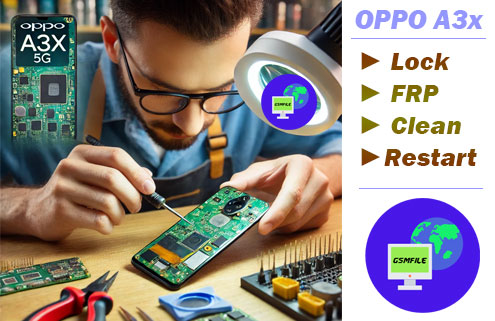OPPO A3x CPH2693 Flash File
Oppo A3x 5G Flash File: Download&Install Guide for OPPO A3x 5G CPH2693 Flash File
The Oppo A3x 5G is an advanced smartphone by Oppo, running on a very fluid performance with the added benefit of incorporating 5G. Like other Android devices, there are times when the smartphone may need flash repair due to software problems, boot loops, and system crashes. In such circumstances, the Oppo A3x 5G Flash File may help in restoring the phone’s original firmware. In this article, we will deliver a complete guide on how to download and install safely the OPPO A3x 5G CPH2693 Flash File.
What is Oppo A3x 5G Flash File?
A flash file is defined as firmware: this is the same as stock ROM in that it is the operating system software that controls all functions of your Oppo A3x 5G. Flashing this file can solve the problem of various issues that are common to software:
- Boot loop issues or stuck-on-logo problems
- Corrupted system software
- Removing malware or viruses
- Unbrick the device
- Return settings to default
The OPPO A3x 5G CPH2693 Flash File is perfectly made based on this model so that it attains matching and stability.
Download Oppo A3x 5G Flash File (CPH2693)
Before you start flashing, make sure that you have installed the correct firmware on your device. You can download the official Oppo A3x 5G Flash File from safe sources like:
- Official Oppo website
- Mobile firmware verified websites
- User uploads in a few reliable mobile repair forums.
File Details:
- Device Model: Oppo A3x 5G CPH2693
- Firmware Version: CPH2693export_11_15.0.0.311EX01
- File Size: 5.79GB
- Format: ZIP or OZIP
- Tool Required: Official OPPO Flash Tools
Requirements Before Flashing Oppo A3x 5G
Precautionary measures before flashing your Oppo A3x 5G include:
- Backup Your Data: Flashing will erase all data, so important files must be backed up before proceeding.
- Charge Your Phone: At least 50% battery capacity is needed to avoid switching off while flashing.
- Install Drivers: Download and install the Qualcomm USB Drivers on your computer.
- Download the Required Tool: To flash the firmware file, it should have the required tool, either the Official Realme Flash Tool.
OPPO A3x CPH2693 Flash File Download
CPH2693export_11_15.0.0.311EX01
Contact Admin For Flashing
Whatsapp :- 917580999404
Telegram :- t.me/Gsm_NwaaB
How To Use Oppo A3x CPH2693 Flash File :-