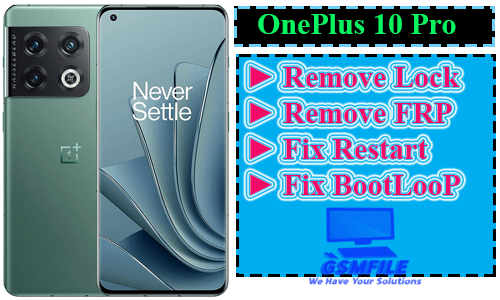OnePlus 10 Pro Flash File Stock Rom Download
Why Flashing Stock ROM?
▶ Performance Enhancement
▶ Software Bugs and Glitches
▶ Customization and Updates
➤ Flash Your Phone ➤ Remove FRP From Your Phone ➤ Forget ScreenLock ➤ Update Your Phone ➤ Downgrade Your Phone ➤ Fix Hang On Logo Issue ➤ Fix Bootloop Issue ➤
Requirement
✔️ First Need a Good USB cable For better performance ✔️
- USB Driver For Flash OnePlus 10 Pro:- Download
┈┈┈┈┈┈┈┈[EU] Europe Firmware [EU]┈┈┈┈┈┈┈┈┈┈┈
- OnePlus 10 Pro Flash File Stock Rom
NE2213GDPR_11_C.53_2023042510160122 :- Download
┈┈┈┈┈┈┈┈[IN] India Firmware [IN]┈┈┈┈┈┈┈┈┈┈┈
- OnePlus 10 Pro Flash File Stock Rom
NE2215export_11_C.26_2023011019510166 :- Download
┈┈┈┈┈┈┈┈[TMO] TMobile Firmware [TMO]┈┈┈┈┈┈┈┈┈┈┈
- OnePlus 10 Pro Flash File Stock Rom
- NE2217export_11_C.59_2023081617020115 :- Download
WhatApp:- 917580999404
How To Flash OnePlus 10 Pro:-
- Open Zip Using WinRar Or 7z
- Open the Msm Tool And Choose Region.
- Connect Phone Power Off Vol +-
- When the Device Manager Shows EDL Port Then Start the Process.
- After Compleate Flash Your Device Auto Power On.