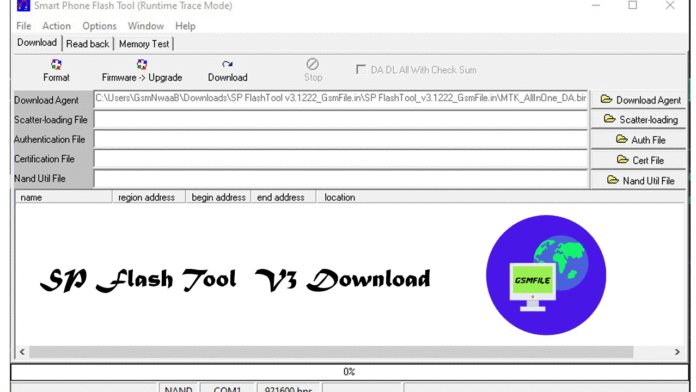SP FlashTool (Smartphone Flash tool) version 3.1222 is a software utility that can be used to flash Android devices, including the device’s firmware or recovery file within minutes of connecting them to your computer with its custom-built cables for older smartphones only!! It is an essential utility for upgrading their device’s firmware, unbricking and other maintenance tasks. In this post, I will also tell you about SP Flash Tool v3. Features, Functions & Elements of 1222 and their Installation Process How to use it And how can we debug & secure using troubleshooting bytes
Features of SP FlashTool v3.1222
Firmware Flashing: The SP Flash Tool is an application that helps to flash the stock firmware on any Android device. This is especially useful when you want to update the device software or if you would like to reset it back to factory settings.
Recovery File Flashing: You can use this tool to flash custom recovery files like TWRP or CWM. This lets you do advanced recovery stuff on your phone.
Unbricking Devices: SP Flash Tool is good at fixing bricked phones. If your smartphone won’t start or keeps restarting, this tool can get it working again by putting the right firmware on it.
Parameter Adjustment: With SP Flash Tool, you can format your devices, change settings, and check the memory.
What SP FlashTool v3.1222 Windows Does
Scatter-Loading: This tool uses scatter files to do its job. These files are just text documents that have info about the different parts of the device’s memory inside. They show the tool where to put the firmware or recovery stuff.
Download Agent: The Download Agent (DA) plays a big role in how the SP Flash Tool works. It talks to the device and kicks off the flashing process.
SP FlashTool v3.1222 :- Download
How To Use SP Flash Tool :-
- Open Your Flash Tool Using 7z Or Winrar.
- Open Flash tool And Load Scatter File.
- All Partitions Show on Flash tool.
- Press Download And Connect Phone Using Vol UP And Down
- After Done Tool Show Done Logo
- Remove Your Phone And Check.
Contact Admin For Any Issue
Whatsapp :- 917580999404
Telegram :- t.me/Gsm_NwaaB
Read More :- Downlaod SPD Upgrade Tool All Version