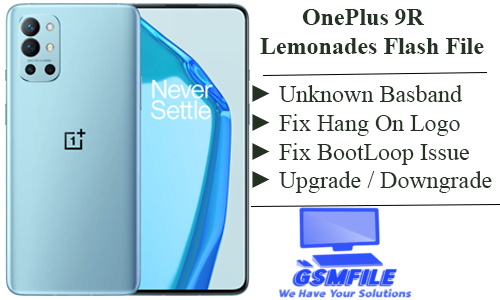Last updated on November 21st, 2024 at 05:23 am
OnePlus 9R Flash File Download
The OnePlus 9R is a mid-range smartphone that blends high-performance features with an attractive price point. Launched alongside the OnePlus 9 and 9 Pro, it caters to users looking for a robust device without the premium flagship price tag. Here’s a deep dive into what the OnePlus 9R offers:
Display:
The OnePlus 9R sports a sleek and modern design typical of OnePlus devices. It features a 6.55-inch Fluid AMOLED display with a Full HD+ resolution of 2400 x 1080 pixels. The screen supports a 120Hz refresh rate, ensuring smooth and fluid interactions, whether you’re scrolling through apps or gaming.
Performance:
The OnePlus 9R packs a punch with the Qualcomm Snapdragon 870 chipset, a powerful processor known for its efficiency and performance. This chipset is coupled with either 8GB or 12GB of LPDDR4X RAM, ensuring seamless multitasking and smooth performance even with demanding apps and games. The device runs on OxygenOS based on Android, providing a clean and customizable user experience.
Cameras:
The OnePlus 9R features a versatile quad-camera setup on the rear, including a 48MP primary sensor, a 16MP ultra-wide-angle lens, a 5MP macro camera, and a 2MP monochrome sensor. This setup allows for capturing a wide range of scenes with good detail and color accuracy. On the front, there’s a 16MP selfie camera housed in a small punch-hole cutout.
Battery:
Powering the OnePlus 9R is a 4,500mAh battery, which provides enough juice to last through a day of moderate to heavy usage. The device supports Warp Charge 65T fast charging, capable of charging the battery from 0 to 100% in just under 40 minutes. This rapid charging capability is a significant advantage for users who need quick top-ups during busy days.
𝐃𝐞𝐯𝐢𝐜𝐞 𝐈𝐧𝐟𝐨 ↴
𝐍𝐞𝐭𝐰𝐨𝐫𝐤 :- GSM / HSPA / LTE / 5G
𝐂𝐏𝐔 𝐂𝐡𝐢𝐩𝐬𝐞𝐭 :- Qualcomm SM8250-AC Snapdragon 870 5G (7 nm)
𝐂𝐚𝐩𝐚𝐜𝐢𝐭𝐲 :- 128GB 8GB RAM, 256GB 8GB RAM, 256GB 12GB RAM
(UFS3.1)
𝐁𝐚𝐭𝐭𝐫𝐲 :- 4500 mAh
W̼h̼a̼t̼ K̼i̼n̼d̼ O̼f̼ I̼s̼s̼u̼e̼ F̼i̼x̼ w̼i̼t̼h̼ T̼h̼i̼s̼ F̼i̼l̼e̼?̼
➤ Flash Your Phone ➤ Remove FRP From Your Phone ➤ Forget ScreenLock ➤ Update Your Phone ➤ Downgrade Your Phone ➤ Fix Hang On Logo Issue ➤ Fix Bootloop Issue ➤ Dm-Verify Fix ➤ Red/Orange State After Flash
Read More :- Jio Phone F220B Flash File Download
OnePlus 9R Flash File Download:- Download
Flashing Service is Paid if You Need Service Just Contact Us
Whatsapp:- 917580999404
How To Use This File:-
- Open Zip Using Winrar Or 7z.
- Open Flash Tool File Auto Load
- Just Press Start And Connect the Phone With Vol +-.
- When the Process Done Disconnect Phone And Check.
Contact Admin For Any Issue
Whatsapp :- 917580999404
Telegram :- t.me/Gsm_NwaaB