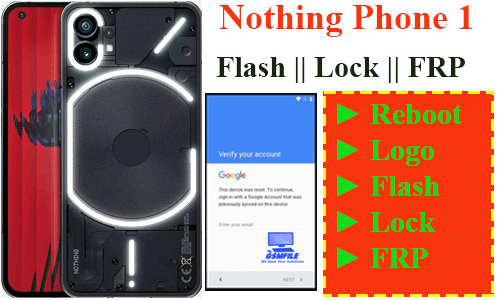Last updated on May 16th, 2024 at 07:15 am
Nothing Phone 1 Flash File Stock Rom Download
About This Phone 👇
Support Network :- UpTo 5G
Chipset :- Qualcomm Snapdragon 778G+
Available variant :- 8/128 – 8/256 – 12/256 UFS3.1
The Nothing Phone 1, launched in July 2022 by the UK-based company Nothing, has garnered significant attention for its unique design and innovative features. Founded by Carl Pei, the co-founder of OnePlus, Nothing aims to disrupt the smartphone market with its emphasis on design and user experience.
One of the most striking aspects of the Nothing Phone 1 is its transparent design. The back of the phone is made of transparent Gorilla Glass, revealing the components underneath, which are meticulously arranged to create a visually pleasing and futuristic look. This design choice is a nod to the tech-savvy users who appreciate seeing the inner workings of their devices.
These lights can be customized for notifications, charging indicators, and other functions, providing a novel way to interact with the device. The Nothing Phone 1 sports a 6.55-inch OLED display with a resolution of 2400 x 1080 pixels. This screen offers vibrant colors, deep blacks, and excellent contrast ratios, making it ideal for media consumption and gaming. The display supports a 120Hz refresh rate, ensuring smooth scrolling and a more responsive user experience.
The Nothing Phone 1 comes with a 4500mAh battery, which provides a full day of usage on a single charge under typical conditions. The phone supports 33W wired fast charging, 15W wireless charging, and 5W reverse wireless charging.
Nothing Phone 1 Flash File Stock Rom Download
Flash Tool Inside Firmware
Loader .mbn For FRP:- Download
How To Flash or Remove FRP on Your Phone:-
- Make Sure You Have Properly installed Fastboot And Qualcomm Drivers.
Download Here Fastboot Driver And Qualcomm Driver - Download And Open Minimal Adb And Fastboot Tool.
- Put Your Device On Fastboot Mode. And Press Vol + And Vol – Three Times.
- Now Enter the Command On Prompt Fastboot oem reboot-edl
- Now You Can Load Your File On The Tool And Perform Your Job.