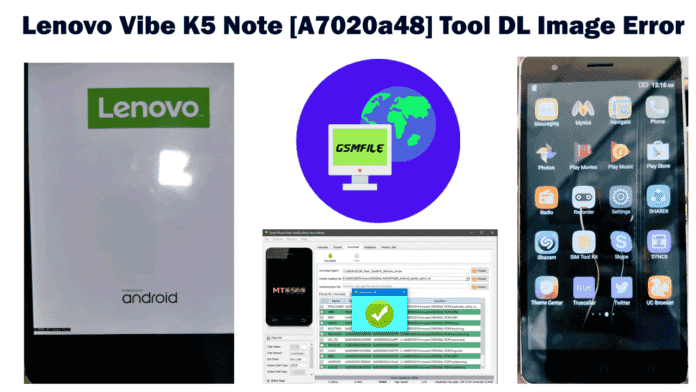Last updated on July 22nd, 2024 at 11:33 am
Lenovo Vibe K5 Note A7020a48 Tool DL Image Fail Solution
The Lenovo Vibe K5 Note (model A7020a48) is one of the mid-range smartphones released by Lenovo in early 2016. It was intended to strike a balance between performance, features and price.
It comes with a sharp metallic unibody design that makes it look premium. The unit has dimensions of 152 x 75.7 x 8.5 mm and weighs 165 grams making it easy to handle relatively.
Inside, the phone packs a MediaTek MT6755 Helio P10 chipset that carries an octa-core processor with four Cortex-A53 cores clocked at 1.8 GHz and four Cortex-A53 cores clocked at 1.0 GHz. Also, there is Mali-T860MP2 GPU.
For multitasking purposes, the device is provided with either a 3GB or a 4GB RAM depending on the variant model in question. Additionally, it has an expandable option of up to maximum of microSD card which amounts to about 256 GB; therefore, there is no need for more storage room for apps as well as other things such as pictures or media files in your phone’s storage.
Reason For This Error:-
- Remove Lock
- Remove FRP
- Perform Half Opration
About This File:- Only 3 Items Inside Zip 1st. Device Preloader, 2nd. Device Scatter File, And 3rd Last Device Cache File. Let’s See How TO Use This File First You need to Download All Items Like:-
USB Driver Download For Latest MTK Driver:- Download
SP Flash Tool Download For Use This File:- Download
The Most Important Is the File Here You Can:- Download
Read More :- Moto M XT1633 Tool DL image Fail Solved
Also You Can Download Flash File From Here
How To Use This File:-
- Open the zip using your extractor.
- open sp flash tool DA Agent by Default Selected.
- load scatter file and untick the preloader before clicking start.
- just go to the options button check the USB checksum option
- press start and connect your phone.
- when shows download completely disconnect the cable and check your phone.
Contact Admin For Any Issue
Whatsapp :- 917580999404
Telegram :- t.me/Gsm_NwaaB