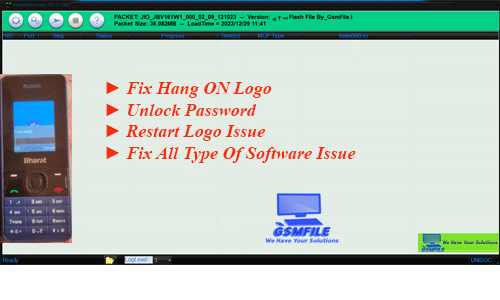Last updated on August 2nd, 2024 at 09:59 pm
JIO JBV161W1 Flash File Stock Rom Download
This device is part of the Jio Bharat series, aiming to bring affordable, internet-enabled mobile technology to the masses.
One of the standout features of the Jio JBV161W1 is its 4G connectivity, a significant leap from traditional feature phones that typically support only 2G or 3G networks.
This 4G capability ensures faster internet speeds and more reliable network connections, aligning with Jio’s extensive 4G LTE network across India. This means users can enjoy smoother web browsing, quicker downloads, and improved voice call quality through VoLTE .By offering a low-cost, high-connectivity device, Jio aims to empower individuals with access to information, digital services, and communication tools that can enhance their quality of life.
Running on a lightweight operating system tailored for feature phones, the Jio JBV161W1 comes pre-loaded with essential Jio applications. Equipped with a 1000 mAh battery, it promises extended usage times.
The Jio JBV161W1 includes a basic rear camera, which is functional for taking simple photos and videos. This aligns with Reliance Jio’s broader strategy of fostering digital inclusion and bridging the digital divide. The Jio JBV161W1 stands as a testament to Reliance Jio’s commitment to digital empowerment and connectivity for all.
➤ Flash Your Phone ➤ Remove FRP From Your Phone ➤ Forget ScreenLock ➤ Update Your Phone ➤ Downgrade Your Phone ➤ Fix Hang On Logo Issue ➤ Fix Bootloop Issue ➤
Read More :- Panasonic Eluga i7 FRP File Download
JIO JBV161W1 Flash File Stock Rom 𝐃𝐨𝐰𝐧𝐥𝐨𝐚𝐝
𝐉𝐢𝐨 𝐁𝐡𝐚𝐫𝐚𝐭 𝐕𝟐 [𝐣𝐛𝐯𝟏𝟔𝟏𝐰𝟏] 𝐅𝐥𝐚𝐬𝐡 𝐓𝐨𝐨𝐥𝐬 :- 𝐃𝐨𝐰𝐧𝐥𝐨𝐚𝐝
𝑭𝒍𝒂𝒔𝒉𝒊𝒏𝒈 𝑷𝒓𝒐𝒄𝒆𝒔𝒔………
- Open Flash Tool Upgarde Download.
- Select .Pac On Your Flash Tools
- When When File Fully Load Then Click Start.
- Now Reconnect Battry From Your Phone And Connect Phone With *key
- After Flash Done Check Your Phone.