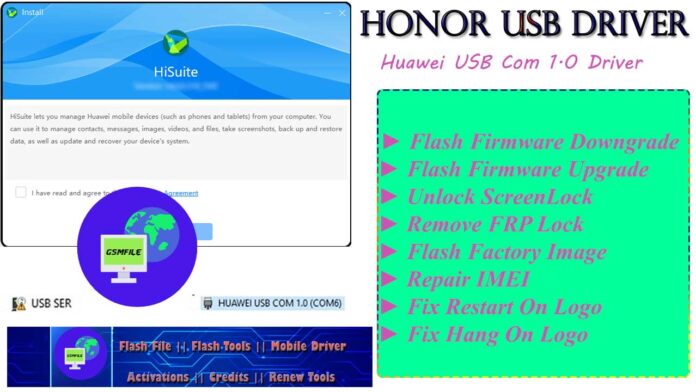Last updated on February 27th, 2025 at 06:06 pm
Honor Usb Driver || Huawei Usb Com 1.0 Driver
Honor mobiles have received widespread recognition and are now a popular option on the smartphone market. They are well-known for their innovative features, elegant designs, and affordability. If you are interested in gadgets or are just an ordinary user, improving the use of your Honor device will significantly enhance your smartphone experience. But a better way of doing this can be the knowledge about Honor USB drivers and the role of Honor USB 1.0 in the smooth connectivity and data transfer.
What does Honor make to be unique in the market of smartphones?
Instead of going into the nitty-gritty details of the technology used terming the uniqueness of the brand might be the right thing to do. If we consider the Honor phone, it is to be noted that originally, the Honor brand was a sub-brand of Huawei. The company has been able to achieve this by providing mid-range smartphones with the latest technologies at very low prices. Both the flagship models and the more affordable products are the same when it comes to Honor – they provide value that other brands in the market struggle to match!
A remarkable feature of Honor phones is that they can serve a great variety of users. Honor phones have been designed to meet the needs of different types of users such as photographers, gamers, and people who use the phone occasionally. Nevertheless, it is important to get to know the idea of the Honor USB drivers and thereby the Honor USB 1.0 is in that scheme.
How to Install Honor USB Drivers: A Step-by-Step Guide
Download the Honor USB Driver: Go to the official Honor website where you can find the exact USB driver link for your device and download it from there. Alternatively, you can go to some secure third-party websites.
Enable USB Debugging: Take your Honor phone and go to the “Settings” and click on “About phone” section. Then click on the “Build number” option 7 times. This way you will be able to enable Developer Options. Afterwards, head to “Developer Options” and hit “USB Debugging.”
Connect Your Honor Phone: You can use your Honor phone to connect to your computer using the appropriate USB cable.
Install the Driver: If you are on Windows, the system might find and install a driver automatically. If it doesn’t, then search the downloaded file and complete the installation by following the tips that are on the screen.
To be able to use the Honor device fully, you must learn the importance of Honor USB drivers and the historical context of Honor USB 1.0. A cool user or a tech-loving fan, no matter who you are, having the right tools and knowledge can be a significant help to your smartphone experience.Ensuring that you are using the right Honor USB driver and comprehending the development of USB technology will enable you to squeeze the most out of your Honor phone. Whether it is data transfer, software updating, or performing advanced functions, the right USB driver will be your magical door to a smooth and productive interaction between your phone and computer.
Honor Usb Driver || Huawei Usb Com 1.0 Driver Download
Read More :- Download Driver For All Brands
Contact Admin For Any Issue
Whatsapp :- 917580999404
Telegram :- t.me/Gsm_NwaaB