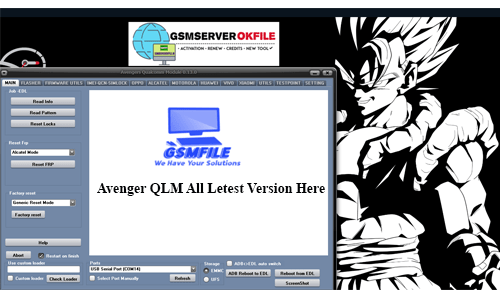Last updated on June 13th, 2025 at 12:21 pm
Avengers AndroidQLM Letest Setup 0.15 Download
Added:
Samsung
- Galaxy A05s SM-A057F BIT2
- Galaxy A23 5G SM-A235F BIT5
- Galaxy A42 5G SM-A426U BIT7
- Galaxy A42 5G SM-A426W BIT7
- Galaxy A52 5G SM-A526W BIT C
- Galaxy S20 FE 5G SM-G781W BIT8
- Galaxy Note20 Ultra 5G SM-N986W BIT2
- Galaxy Note20 Ultra 5G SM-N986W BIT5
Supported Features:
Read Info, Factory reset, FRP
Improved FRP reset for supported phones.
Samsung – Reset FRP, Factory Reset in EDL Mode for:
- Samsung Galaxy A05s SM-A057F/DS-BIT1
- Samsung Galaxy A23 5G SM-A236U-BIT4
- Samsung Galaxy A42 5G SM-A426U-BIT7
- Samsung Galaxy A52 A525F-BIT6
- Samsung Galaxy A72 A725F-BIT6
- Samsung Galaxy A73 5G A736B-BIT5
- Samsung Galaxy Z Flip 4 F721B-BIT4
- Samsung Galaxy Z Flip 5 F731B-BIT1
- Samsung Galaxy Z Fold 3 F926U-BIT3
- Samsung Galaxy Z Fold 5 F946B-BIT1
- Samsung Galaxy Z Fold 5 F946U-BIT1
- Samsung Galaxy S10e G970U-BIT9
- Samsung Galaxy S10 G973U-BIT9
- Samsung Galaxy S10 Plus G975U-BIT9
- Samsung Galaxy S21 FE G990U-BIT8
- Samsung Galaxy Note20 Ultra 5G N981U-BIT5
- Samsung Galaxy Note 20 Ultra 5G N986U-BIT4
- Samsung Galaxy S23 FE S711U-BIT1
- Samsung Galaxy S22+ 5G S906E-BIT7
- Samsung Galaxy S23 5G S911U-BIT2
- Samsung Galaxy S23+ S916U-BIT2
- Samsung Galaxy S23 Ultra S918U-BIT2
- Samsung Galaxy Tab A9+ X210-BIT1
- Samsung Galaxy Tab A9+ X216B-BIT1
- Samsung Galaxy Tab S8 Ultra X900-BIT5
- Samsung Galaxy A23_SM-A235F
How to connect phone:
1. With phone off enter EDL mode keep pressing vol+ and vol- buttons and insert usb cable
2. If this method not work, use EDL cable to force emergency download mode.
3. If this method not work, use testpoint to force emergency download mode.
Avengers AndroidQLM Letest Setup 0.15 Setup:- Download
Pass:- NckTeam
𝘼𝙫𝙚𝙣𝙜𝙚𝙧𝙨 𝘼𝙣𝙙𝙧𝙤𝙞𝙙𝙌𝙇𝙈 𝙎𝙚𝙩𝙪𝙥 𝟎.𝟏𝟑.0 𝙎𝙚𝙩𝙪𝙥:- Download
IF You Need Any Type Of Issue OR Need Any Type Of Help You Can Easly Contact On My Whatsapp :- +917580999404
Read More :- Jio Bharat V2 LF061F Flash File Download