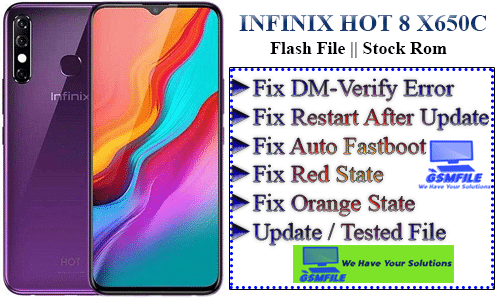Last updated on June 24th, 2024 at 12:27 am
𝗜𝗻𝗳𝗶𝗻𝗶𝘅 𝗛𝗼𝘁 𝟴 𝗫𝟲𝟱𝟬𝗖 𝗙𝗹𝗮𝘀𝗵 𝗙𝗶𝗹𝗲 𝗦𝘁𝗼𝗰𝗸 𝗥𝗼𝗺 𝗗𝗼𝘄𝗻𝗹𝗼𝗮𝗱
The Infinix Hot 8 X650C is a budget-friendly smartphone that offers a range of features suitable for everyday use. Released in 2019, it gained popularity for its affordable price tag combined with decent specifications. Let’s delve into its key features, design, performance, camera capabilities, and overall user experience.
The Hot 8 X650C features a sleek and modern design with a plastic body that is lightweight. It sports a 6.52-inch IPS LCD display with a resolution of 720 x 1600 pixels. While the resolution may not be the highest in the market, it still delivers sharp and vibrant colors, making it suitable for watching videos, browsing the web, and playing games.
The Hot 8 X650C is powered by a MediaTek Helio P22 chipset paired with 2GB or 4GB of RAM, depending on the variant. This combination ensures smooth performance for everyday tasks such as browsing social media, sending emails, and using productivity apps. However, it may struggle with more demanding tasks and heavy gaming due to its entry-level hardware.
In terms of battery life, the Hot 8 X650C excels with its massive 5000mAh battery. This capacity ensures long hours of usage on a single charge, making it ideal for users who are always on the go and need a device that can keep up with their busy lifestyles. Additionally, the phone supports fast charging, allowing you to quickly recharge the battery when needed.
𝐃𝐞𝐯𝐢𝐜𝐞 𝐈𝐧𝐟𝐨 ↴
𝐍𝐞𝐭𝐰𝐨𝐫𝐤 :- 𝐋𝐓𝐄 𝐒𝐮𝐩𝐩𝐨𝐫𝐭𝐞𝐝
𝐂𝐏𝐔 𝐂𝐡𝐢𝐩𝐬𝐞𝐭 :- 𝐌𝐞𝐝𝐢𝐚𝐭𝐞𝐤 𝐌𝐓𝟔𝟕𝟔𝟏 𝐇𝐞𝐥𝐢𝐨 𝐀𝟐𝟐 (𝟏𝟐 𝐧𝐦) – 𝟑𝟐/𝟐 𝐆𝐁
𝐌𝐞𝐝𝐢𝐚𝐭𝐞𝐤 𝐌𝐓𝟔𝟕𝟔𝟐 𝐇𝐞𝐥𝐢𝐨 𝐏𝟐𝟐 (𝟏𝟐 𝐧𝐦) – 𝟔𝟒/𝟒 𝐆𝐁
𝐂𝐚𝐩𝐚𝐜𝐢𝐭𝐲 :- 𝟑𝟐𝐆𝐁 𝟐𝐆𝐁 𝐑𝐀𝐌, 𝟔𝟒𝐆𝐁 𝟒𝐆𝐁 𝐑𝐀𝐌
𝐒𝐭𝐨𝐫𝐚𝐠𝐞 𝐓𝐲𝐩𝐞:- 𝐞𝐌𝐌𝐂 𝟓.𝟏
W̼h̼a̼t̼ K̼i̼n̼d̼ O̼f̼ I̼s̼s̼u̼e̼ F̼i̼x̼ w̼i̼t̼h̼ T̼h̼i̼s̼ F̼i̼l̼e̼?̼
➤ Flash Your Phone ➤ Remove FRP From Your Phone ➤ Forget ScreenLock ➤ Update Your Phone ➤ Downgrade Your Phone ➤ Fix Hang On Logo Issue ➤ Fix Bootloop Issue ➤ Dm-Verify Fix ➤ Red/Orange State After Flash
Read More :- Infinix GT10 Flash File Download
𝗜𝗻𝗳𝗶𝗻𝗶𝘅 𝗛𝗼𝘁 𝟴 𝗫𝟲𝟱𝟬𝗖 𝗙𝗹𝗮𝘀𝗵 𝗙𝗶𝗹𝗲 𝗦𝘁𝗼𝗰𝗸 𝗥𝗼𝗺
𝐇𝐨𝐰 𝐓𝐨 𝐅𝐥𝐚𝐬𝐡 𝐈𝐧𝐟𝐢𝐧𝐢𝐱 𝐇𝐨𝐭 𝟖 𝐗𝟔𝟓𝟎𝐂 ↴
Open Zip Using Winrar Or 7z.
-
- Open MTK Flash Tool And Click On Load Scatter.
- Load the Scatter File ANd Wait For the Load File.
- Now Click On the Start Button.
- Connect Device Vol +- ANd wait For the Open Show Pass.
Contact Admin For Any Issue
Whatsapp :- 917580999404
Telegram :- t.me/Gsm_NwaaB